April 23, 2024
What is Garden Leave? (Aka Gardening Leave)
Key Takeaways:* Garden Leave, or Gardening Leave, is when an employee leaves their job and is asked to stay a...
Every business needs a system to track vacation time for its employees. This is an essential HR practice, which allows you to give your employees time away from work, without losing out on productivity or ending up short-staffed.
Paid time off is one of several essential employee benefits
There are a number of ways you may choose to track vacation time – from automated vacation tracking software to more casual methods. Read on to learn the pros and cons of each, and which may be best suited for your team.
Each business might have their own leave tracking system that works for them – and that’s fine. As long as it works, it doesn’t matter how exactly you do it.
But if you’re unsure where to start, this will help. Broadly speaking, there are four options:
Let’s take a look at the pros and cons of each option.
It’s old-fashioned today, but the first thing you might consider is a manual paper system. This could mean using post-it notes, paper forms together with a paper calendar, a shared diary, or something similar to track PTO.
You may feel this option works for you because of its simplicity. There’s no technology to figure out, and very little cost involved.
It’s not very efficient, however. It’s easy to misplace pieces of paper, and generally isn’t as convenient for teams that work digitally. It obviously doesn’t make much sense for remote teams either, as these teams need an online system to submit leave and track vacation time.
Pros:
Cons:
Remote teams may prefer to track vacation time using email or instant messages (e.g. WhatsApp, Slack messages).
An example of how this works would be that each employee emails or messages their manager when they want to request leave. This gives you a digital paper trail, to check up on and track time off requests.
It works asynchronously (doesn’t require real-time communication), which is an advantage for both remote and in-person teams.
The major issue it that it takes a lot more work to organize and track employee time off this way. For teams with a lot of employees, requests will be missed and it’s not going to be easy to track upcoming leaves.
Pros:
Cons:
For a little more organization, you can use a spreadsheet to track vacation time.
Whenever an employee makes a time off request, the manager or supervisor adds it to a spreadsheet. This lets them keep track of how much vacation time each employee has taken, as well as any upcoming leaves.
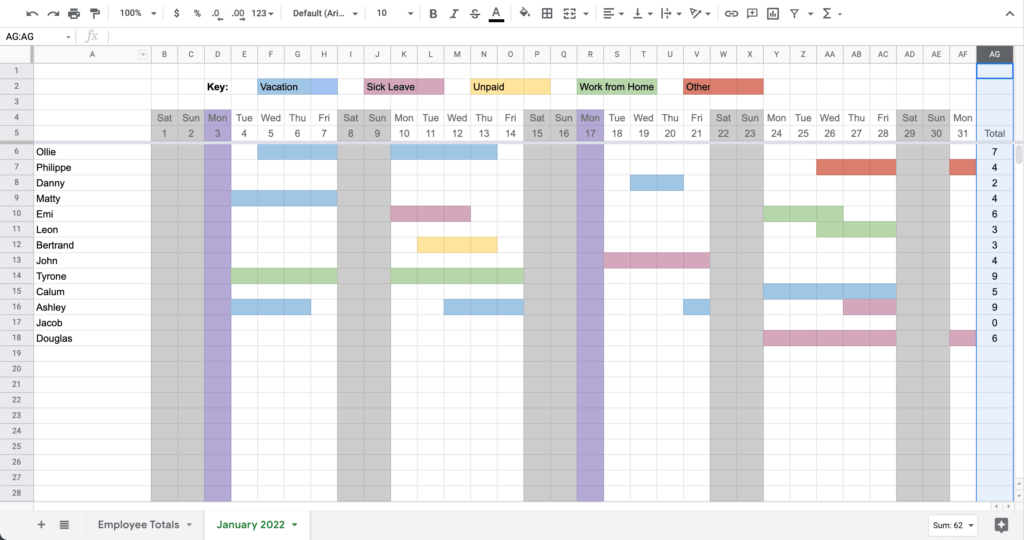
This option provides much more clarity for the team, or team leaders, in terms of scheduling. It’s low-cost as well, with spreadsheet software like Excel and Google Sheets likely already in use in the business.
However, it takes a lot of effort to keep your leave tracking spreadsheet clear and organized. And it’s prone to human error – forget to enter a leave into the spreadsheet, and there’s high potential for confusion and disruption.
Pros:
Cons:
Click here to get access to a simple vacation tracking spreadsheet to use for your business.
The final option, and the best for most teams, is to use an employee vacation tracking software.
Ideally, vacation time tracking tools manage each step of the leave management process. From when employees submit time off requests, to managers reviewing and approving requests, to creating and updating your vacation calendar.
The automation that an employee vacation tracking software provides makes it much easier to manage larger teams, saving time and cutting out the potential for error.
It’s a huge advantage as well if the tool can integrate with your existing workflow, such as letting people request leave through Slack.
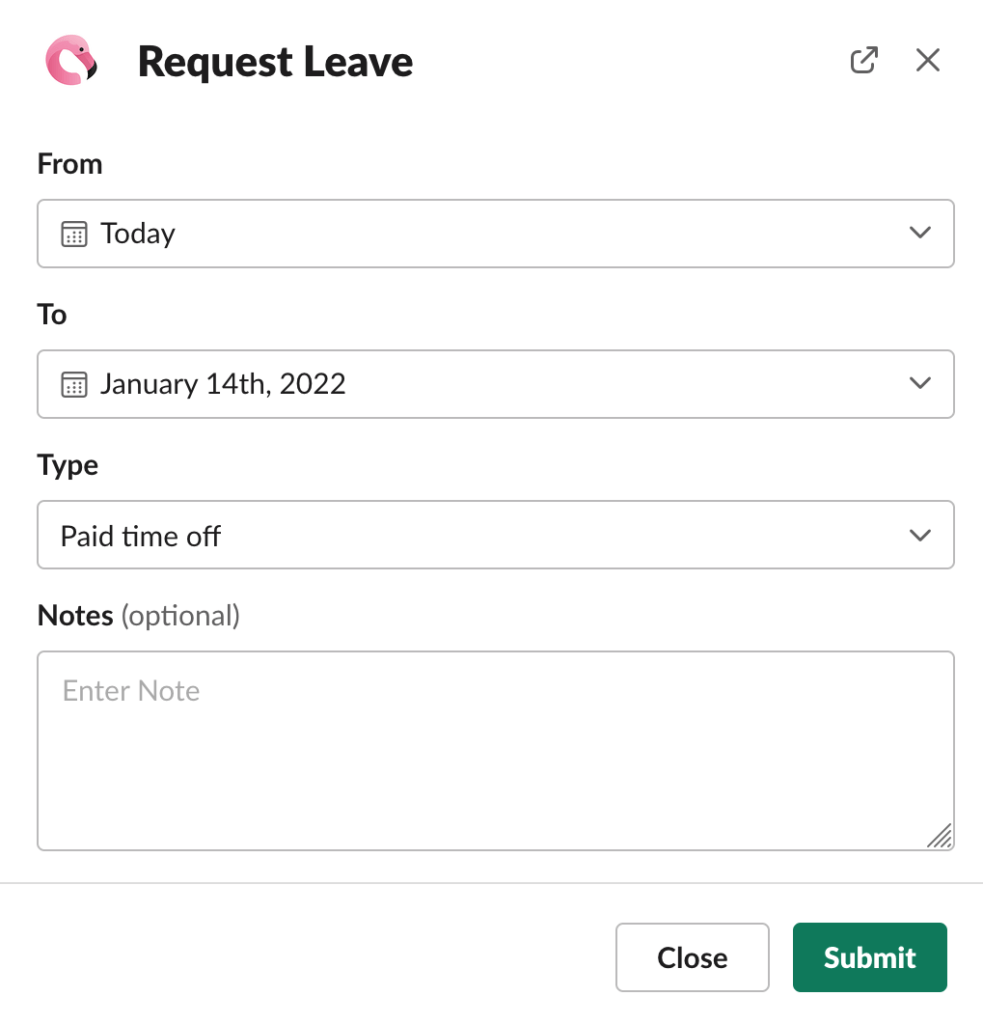
The only downside is that software tools generally come at a cost, compared to manual entry methods, which tend to be free. But if it saves time for your HR department, and helps you avoid disruption due to missed leaves and scheduling issues, you’ll usually find that these tools provide sufficient value to make up for the cost.
Pros:
Cons:
Despite the added cost, a vacation time tracking software is a big advantage over manual methods, such as paper-based time tracking or spreadsheets.
If you consider the labor cost of your HR team, you can get an idea how much value you really get from switching to a leave management HR software.
All you need to do is save your HR department a few hours per month, and you’ll justify a cost of around $50-100 per month. Realistically, you’re actually likely to save a lot more time for your team than this.
It works out to be worth it simply for the time the software saves in filing and organizing leave requests. But there are additional benefits from an automated leave tracking system, such as:
Ultimately, along with saving time for HR, software tools help your team avoid losses in productivity due to human error, along with making it easier for employees to take time off.
This last point is important because it helps team members remain fresh, productive, and free from burnout.
Over half of US employees don’t use all their paid time off, often because their company’s leave tracking system dissuades them from doing so.
The result of this is a lot of employees who end up overworked, reducing productivity and increasing the rate of turnover in the business.
Flamingo lets your team members request paid time off, unpaid time off, sick leave and any other type of leave in just a few clicks, without leaving Slack.
It’s free to try, and remains free for life for small teams. The cost for larger teams depends on how many employees use the software, meaning the cost stays comparable to the value you get out of it.
Along with a simple time off request process within Slack, Flamingo features a web app, with a clean and easy-to-digest PTO calendar, and customizable leave reports for each employee.
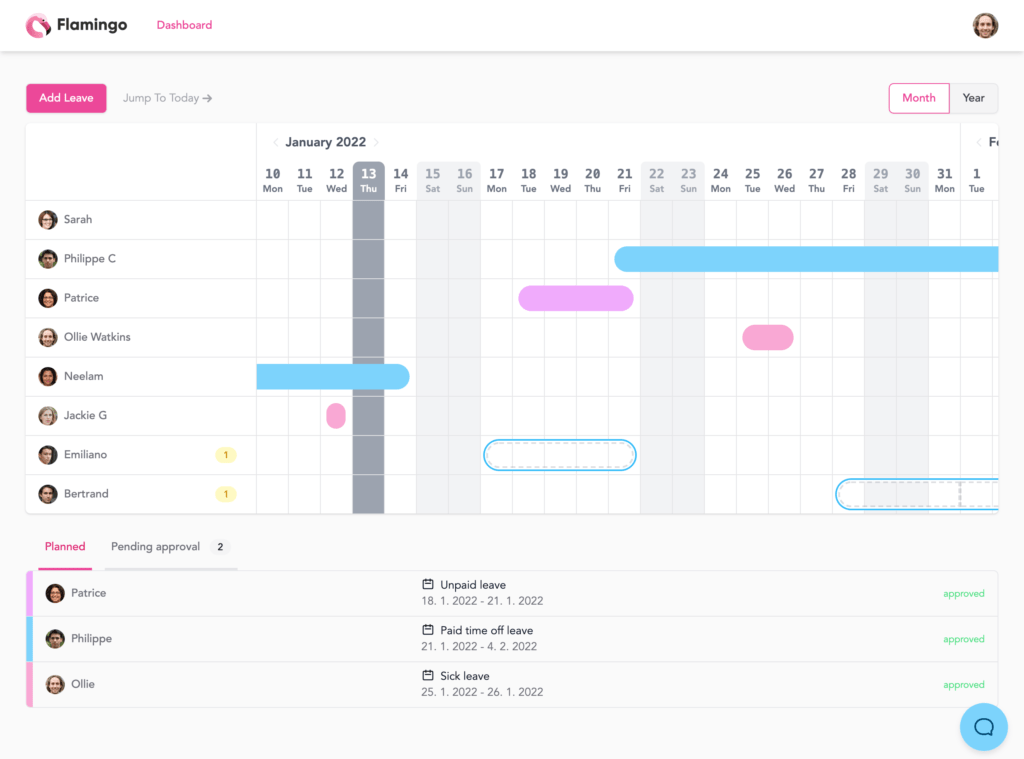
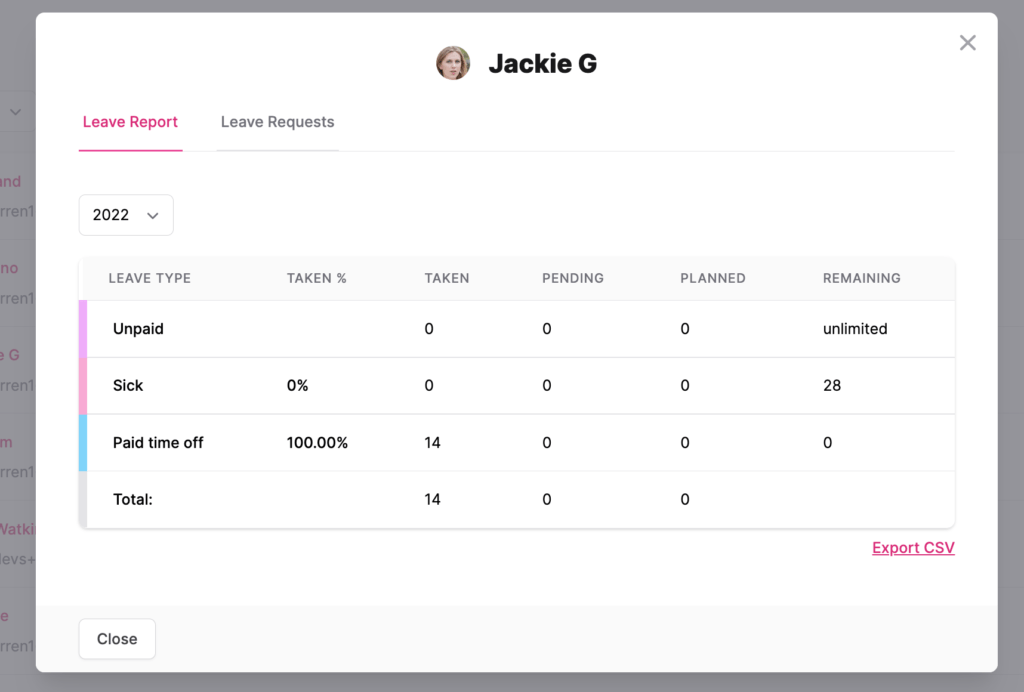
Leave reports can be exported as a CSV, for easy payroll processing.
Flamingo takes just a few minutes to set up, and will save your team several hours per month, at a minimum. It’s perfect for companies of any size – from remote, early-stage startups to businesses with hundreds of employees and multiple departments.
Flamingo makes managing your team’s paid time off a breeze.