January 8, 2024
20+ Best Slack Apps and Integrations in 2024
Our team has been together for over 10 years, using Slack for a large part of that time. With this experience...
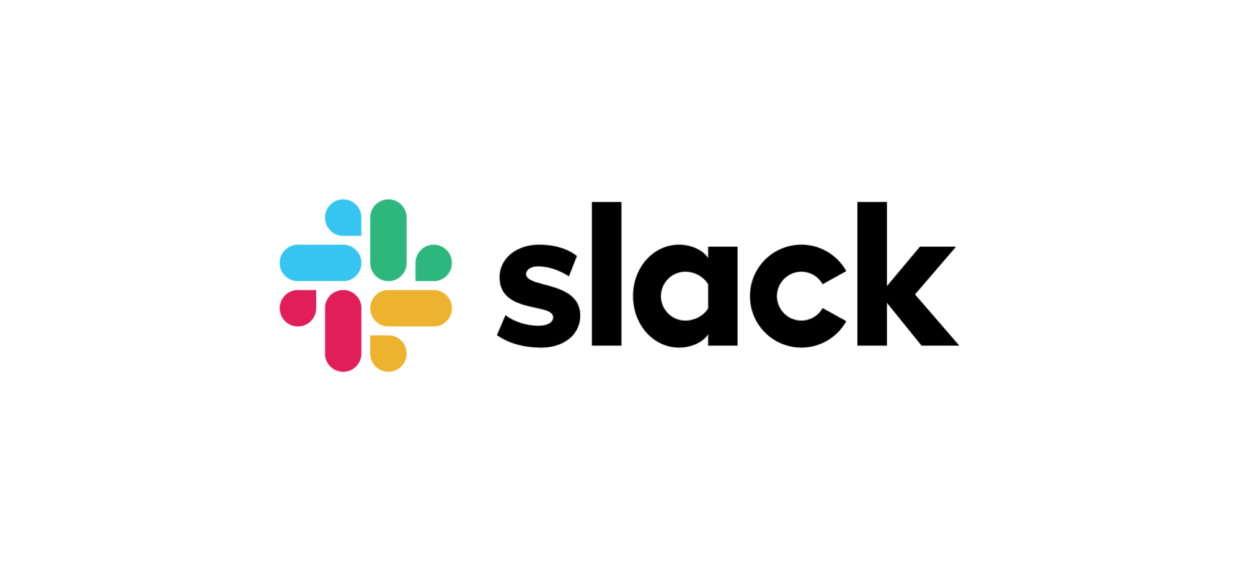
At Flamingo, we’re big fans of Slack. Our team has been operating remotely for nearly 10 years, using Slack most of that time to communicate. That’s why I started to become curious about Slack statistics, to see how many other businesses out there operate the same way.
It turns out there are a lot. Nearly 100,000 paid Slack teams, and over 12 million total users worldwide.
Keep reading to get a deeper look at a ton of interesting and relevant Slack statistics – from Slack usage statistics, revenue statistics, productivity statistics and more.
Before going too in-depth, here’s a snippet of the top Slack stats that jumped out and grabbed our attention:
Fascinating, right?
We’re going to dive deeper in a minute. First, if you’re not yet a Slack user, here’s a quick primer on the platform that’s changing the game when it comes to how modern teams operate.
Slack is a platform that acts as the HQ for all your company’s communications.
With Slack you can create channels related to specific topics, departments or projects, as well as private messaging channels with other people in your organization.
Channel access can be customized for each user, so certain staff or freelancers are only added to channels that are relevant to them.
Image from slack.com
Slack also recently launched Slack Connect, which allows people from different organizations to communicate and collaborate with each other via Slack.
Teams of any size can use Slack for free, indefinitely. They also offer paid plans for organizations that require advanced features, and the Slack Enterprise Grid for complex organizations with complex needs (learn more about this here).
Slack is billed by most as a solution for remote teams, and it works great at enabling companies without an office to communicate and collaborate effectively. However, it has a place in the office environment as well, by making communication more efficient and cutting out the need for internal emails and many face-to-face chats or meetings.
Learn More: Everything Slack Users Need to Know About Slack Channels.
Now let’s get into the top Slack statistics you’ve just got to know.
As of 2019, Slack reported more than 12 million daily active users [1].
Despite being free to use, approximately half of the total Slack userbase are paid users. These Slack power users get more done in less time, as we’ll establish shortly.
There are over 85,000 organizations using the paid version of Slack [2]. This, according to Slack, includes over 6 million paid “seats”, or individual users – as paid Slack plans are charged per active user in the organization.
Businesses big and small use Slack. As well as countless small startups (like ourselves), 65 of the Fortune 100 use Slack in some way [3].
Companies using Slack include IBM, Amazon, PayPal, AirBnb, Musashi, Intuit, trivago and Lyft.
Slack generated over $900 million in revenue in 2020 [4], putting Slack’s total worth at several billion dollars.
At the end of 2020, Salesforce confirmed this, when it acquired Slack for $27.7 billion [5].
This revenue supports over 2,500 employees, situated in 11 offices in 7 countries (don’t worry – I’m sure they use Slack in their office too).
The reason Slack is so popular is because of how powerful it is.
It cuts down the inefficiencies of email, or worse, having to get up and take a trip to someone’s office every time you need a word.
Data, taken from an analysis of 2,300 large US companies using Slack, showed these companies needed fewer emails, fewer meetings, and were able to get more done.
These companies’ email usage dropped by 32%. Meetings dropped by 23%. And they brought products to market 23% faster.
Most companies using Slack use it a lot. It becomes linked to almost every part of their workflow – thanks in part to the huge number of Slack apps and integrations, which we’ll talk about in a bit.
Slack users on average spend 90 minutes each day actively using Slack. They also spend 9 hours per day connected to Slack, whether they’re actively using it or have it on in the background.
That reinforces Slack’s reputation as the “virtual office”. Instead of commuting to the office and staying there from 9-5, we log in to Slack and do the same.
We’ve condensed all the fascinating Slack statistics shared in this article to the list below.
Related Article: Check out 52 remote work statistics that define the work from home industry
As mentioned in the previous section, the Slack app directory features over 2,000 third-party apps, designed to integrate Slack with other tools, or make your Slack experience more effective or more fun.
On its own, Slack is a great replacement for email, meetings and in-person chit-chat. But apps are what really makes Slack tick, making it not just a replacement for the office, but an upgrade.
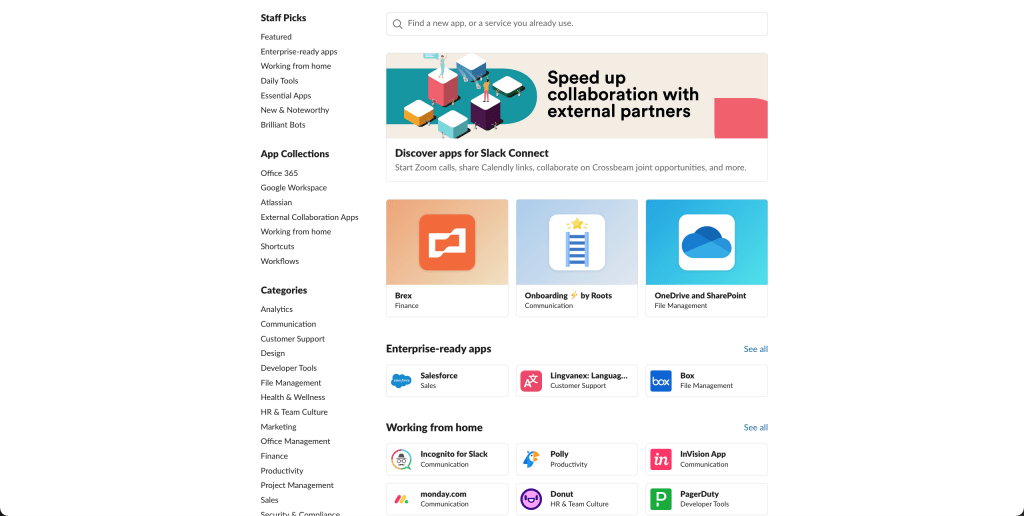
Our team are veterans of the Slack game, having run as a fully-remote business for nearly 10 years now. As such, there are some Slack apps we think any remote team should not live without.
Here are a few:
Flamingo
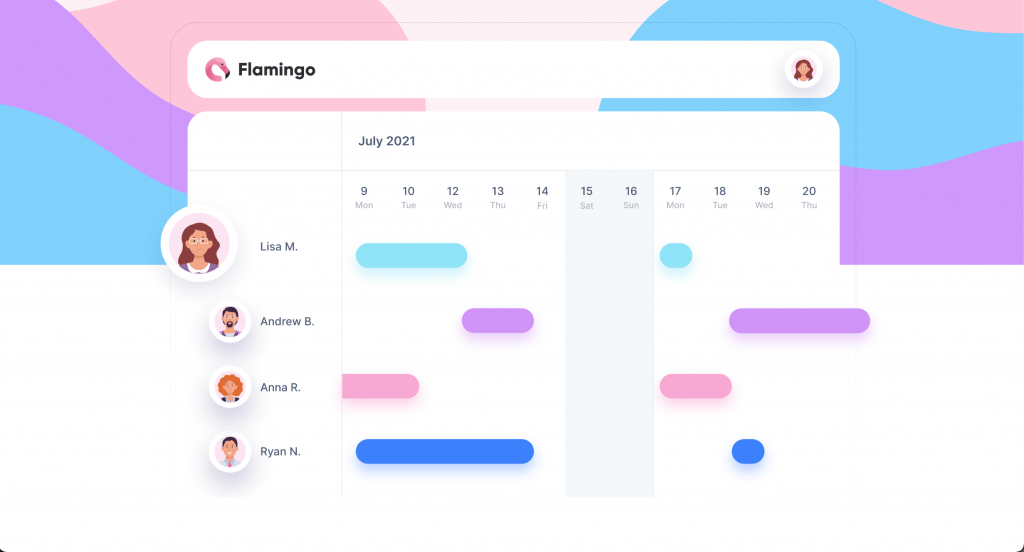
We’re biased – since it’s our own app. Regardless, we rely heavily on Flamingo for our team’s leave request and approval process. Flamingo helps us know who’s available, who’s on leave, and encourages team members to take regular breaks in order to stay fresh and productive.
Free trial. No credit card required.
Geekbot
Part of our team’s workflow includes a daily update on tasks done today, the to-do list for tomorrow, and updates on any issues or anything blocking progress. Geekbot makes this super easy, sending a daily reminder to each team member and automatically posting each person’s update in the shared “reports” channel.
Help Scout
As a software business, customer support is our #1 priority. That means we need to be on top of support tickets and questions that come in as soon as possible. As our customer support runs on Help Scout, we use their Slack integration to see new tickets, replies and helpfulness ratings as soon as they come in.
(if your support runs on something else, such as Intercom or HubSpot, there’s a Slack integration for you too)
Google Calendar for Team Events
Google Calendar gives us an easy way to keep track of upcoming events. We don’t have a lot of meetings or appointments in our business, as we work mostly in an asynchronous manner, but those deadlines or meetings we do have are handled neatly with this integration.
Looking for some tips on how to best utilize Slack and improve productivity? We’ve got you covered. Here are some tips based on our multiple years’ experience using Slack in our business:
Set do not disturb times
Slack’s great for staying connected, but it can get in the way sometimes. You need to dedicate slots during your day for deep work, during which time it’s counterproductive to keep checking each new update or notification from Slack. During these times, set your status to “do not disturb”, or even close the app completely.
Get to know some shortcuts
There are a ton of keyboard shortcuts and Slash commands on Slack that can drastically improve your productivity. It may not seem like much, but if there’s an action you’re often doing (such as creating a new message or changing your status), the time saved by using a shortcut will really add up.
Use apps
Like we discussed earlier, apps and integrations are really what makes Slack special. Whether it’s integrating your Slack workspace with other tools your team uses, or installing dedicated Slack apps, there’s a lot of potential for you to make your company more efficient or improve team culture with apps.
Play around with themes
Want a change of scenery? It’s simple to give your workspace a facelift by changing the appearance of your Slack interface. Choose from one of the basic Slack color schemes or load a custom theme to keep your screen looking fresh (and your mind as well).
Want to start using Slack more effectively? Check out these Slack Hacks, Tips and Tricks to level up your productivity.
With over 12 million Slack users in over 150 countries, Slack is truly one of the biggest software platforms in the world today.
You’ll be hard-pressed to find professionals who don’t know about Slack. And if you’re talking to a remote worker, there’s a pretty good chance they’re a Slack user themselves.
These numbers are only likely to grow in the future, with more and more companies switching to remote or hybrid work. Stay tuned as we update this to stay on top of the ever-growing state of Slack as the remote work HQ of modern companies.
Flamingo makes managing your team’s paid time off a breeze.