April 23, 2024
What is Garden Leave? (Aka Gardening Leave)
Key Takeaways:* Garden Leave, or Gardening Leave, is when an employee leaves their job and is asked to stay a...
In Summary: Absence tracking is a vital part of running an organized and productive business. You need to be able to identify and handle cases of absenteeism, while ensuring that productivity and deadlines are not effected by either planned or unplanned absences.
Use Flamingo to make sure absences don’t hurt productivity in your team.
How your business tracks and manages employee absences can have a big impact on your bottom line.
Though in an ideal world, everyone would show up to work as scheduled, day in and day out, you’ve got to accept that you won’t get a 100% attendance rate.
Whether they’re planned absences (like vacation or parental leave) or unplanned (such as sick leave), it’s important to keep track and minimize any negative impact on the business.
Your absence tracking system will do this, by giving you a tool to effectively manage scheduling, and identify absenteeism trends that could be causing damage.
Read on to learn how to do absence tracking right.
For almost all types of businesses, the most important resource is its employees.
Maybe with the exception of Skynet, every business needs real people available, to work on projects, serve customers, or whatever it is the business does.
If those people are absent, productivity generally suffers, and by extension, the bottom line of the business too.
Absence tracking helps the company mitigate the effect of absences, and keep things rolling even when key personnel are away from work.
In the case of unplanned or unapproved absences, a tracking system can help the HR team identify worrying trends, and cut down future rates of absenteeism.
Tracking absences also ensures they get managed. If you’re not keeping record of how many sick days someone’s taken, how many times a person didn’t show up to work, or how many people are on leave at a given time, there’s no way to effectively manage the situation to ensure business can continue to run as normal.

Absence tracking covers two distinct categories: planned absences and unplanned absences.
Some require forward planning to ensure projects run smoothly, task are handled, and working schedules are filled.
With others, you can’t plan in advance, and instead the goal of your absence tracking system should be to identify trends and stop the problem getting worse in the future.
Planned absences include vacation days, maternity leave, paternity leave, and any other types of leave that can be applied for in advance.
The goal of your absence tracking system, for planned absences, should be to ensure the business continues to function in the relevant person’s absence.
Planned absences are, relatively speaking, easy to deal with. They give management or HR personnel advanced warning that someone is going to be missing, meaning all that’s needed is some smart scheduling to avoid disruptions.
Unplanned absences are those you don’t get advanced warning of.
This could be sick leave, where an employee wakes up one day and realizes they aren’t well enough to work. It could also be a no-show, where someone doesn’t show up, without giving advanced notice.
This might also include mental health days or personal days. While these leave types can sometimes be requested in advance, they can also come up suddenly and without notice, like sick leave.
The goal for the business in regards to unplanned absence tracking is to lessen the long-term impact of absenteeism.
With sick leave or mental health days, this may mean identifying health issues or stress-related conditions like burnout, and helping the employee through these issues.
On the other hand, unexplained no-shows may require disciplinary issues, particularly for repeat offenders. Though this can also be a result of stress or health issues, and sometimes can be dealt with in a similar manner to employees who often require sick leave.
Further Reading: everything you need to build an efficient and organized Leave Management System
Here are are few different tools that businesses often use to track and manage employee absences.
Communication tools – from email to instant messenger to good old verbal speech – make up a big part of most businesses’ absence tracking system.
Tracking absences starts with informing someone, whether this is the HR manager, department head, etc.
The team member who is going to be away will communicate their plans, and the absence tracking system then kicks off.
For small businesses, communicating absences through person-to-person dialogue can work fine. But it’s important that your absence tracking system has a little more to it than simply checking back on Slack conversation history, as planned absences are quite easy to forget this way, and can often result in confusion and rude surprises when someone doesn’t show up to work.
Trending Article: Slack Statistics: Behind the Platform Powering the Remote Work Industry
Many teams, particularly small or remote teams, use a leave tracker spreadsheet.
The benefit of a system like this is that it’s simple, and free. A team with just a few people may not want to invest in a thorough and detailed absence tracking system. Instead, they may feel like simply manually noting down planned leaves is sufficient.
This can certainly work. But managing everything in a spreadsheet also means a lot of data entry, which is time-consuming and error-prone.
It’s all to easy to forget to enter one leave request into your spreadsheet, and all of a sudden there’s a problem.
Even if your team is still small, there are benefits to moving your absence tracking system to an automated software solution as early as possible, which will lessen the difficulty of switching over to a more complex system when you actually need it.
Want a free leave tracker spreadsheet template you can use in your business? Hit the button below to get access:
Get the Leave Tracker TemplateThe most efficient and powerful way to track absences in your business is with an absence tracking software.
In most cases, a software tool can replace the whole workflow of a DIY system, right through from the request and approval process to adding leaves to your team’s vacation calendar.
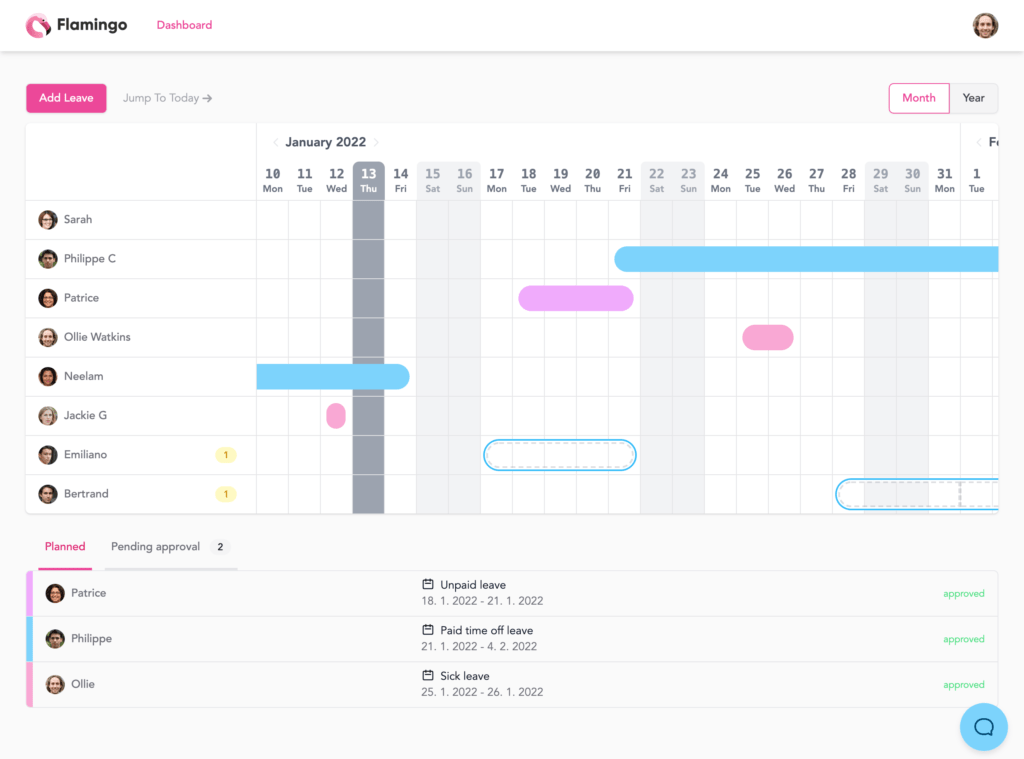
There are several big advantages to an absence tracking software tool:
While there’s generally a cost involved with a software tool, unlike doing it yourself in Excel or Google Sheets, you’ll often find that this cost is offset pretty quickly by the time that managers or HR save on manual data entry – not to mention the lower chance of lost productivity due to human error.
Flamingo streamlines leave management, letting you spend less time managing paid time off and more time growing your business
Now we’ll share a few tips and things to consider when creating an end-to-end system for tracking and managing employee absences in your business.
You should do all you can to make the process of asking for leave simple and easy.
It’s in the business’ best interest to encourage employees to ask for leave ahead of time. Planned absences are easier to plan for and less damaging than unplanned absences. And if you make it too hard to ask for a day off, you just increase the chance of people not showing up, instead of giving notice.
If you use a software tool like Flamingo, this step is done for you, as it takes just around 10 seconds to fill out a leave request form in Slack.
Employees need to know where they stand with absences, such as when they’re allowed to take time off, how much time off they can take, and any other details. You can achieve this with a clear leave policy, and making it readily available for team members to refer to.
The policy should also include the process employees need to follow to ask for time off.
By making expectations clear up front, you’ll massively reduce the chance of unplanned absences, and ensure that they follow the system you have set in place.
Further Reading: Everything that should be included in your team’s Time Off Request Policy.
Unplanned absences are often not tracked, unlike planned ones, which are usually added to a team-wide vacation calendar.
Yet it’s vital you keep a clear record of unplanned absences, so you can identify when there’s a trend developing.
It’s also important to actually follow up with employees who display repeated absenteeism. You may need to initiate disciplinary action, or help them get help for medical issues. Whatever it is, if you do nothing, the problem just gets worse, and it sends a message to the rest of the team that absenteeism will be accepted.
Dealing with absenteeism isn’t as simple as disciplining staff who don’t show up.
Generally, with high levels of unplanned absences, there’s a root cause that needs to be addressed.
It could be something personal, like health issues or trouble at home for the employee. It could also be related to the workplace, such as overwork or unfair expectations and pressure.
Make it part of your absence tracking system to not only identify absenteeism, but regularly sit down with an open mind and see if there is any treatable issue that’s causing staff not to show up to work.
As part of analyzing the trends of your team members, in regards to absences, you should also look for staff who don’t take leave.
In every business, there are some employees who work week in, week out, without ever taking a day off.
While this might seem like exactly what you want to see, it may be a sign of a problem called presenteeism. This is where an employee continues to work through stress, health issues or injuries, producing at a level below what they’re capable of.
By not taking time off, the issue never gets better, and the cost to the business of their lower productivity ends up being larger than the cost of a few days off would be.
In any case, regular vacations or simply small breaks will help your employees rest, refresh, and come back to work more focused and productive. Make sure your absence tracking system also identifies staff who aren’t taking enough leave, and encourage them to take a break now and again.
Related: learn how much PTO is average, both in the US and around the world.
You might often hear the saying, “what gets measured gets managed”. This is particularly true with employee absence tracking.
If you don’t keep track of staff who are away from work, there’s no hope of managing these absences, either by scheduling people to cover or addressing issues with absenteeism.
Every business needs a clear system to track employee absences. Doing so will keep the business running through vacations, sick days and other planned or unplanned absences, while helping each employee stay healthy, happy and productive.
Flamingo makes managing your team’s paid time off a breeze.